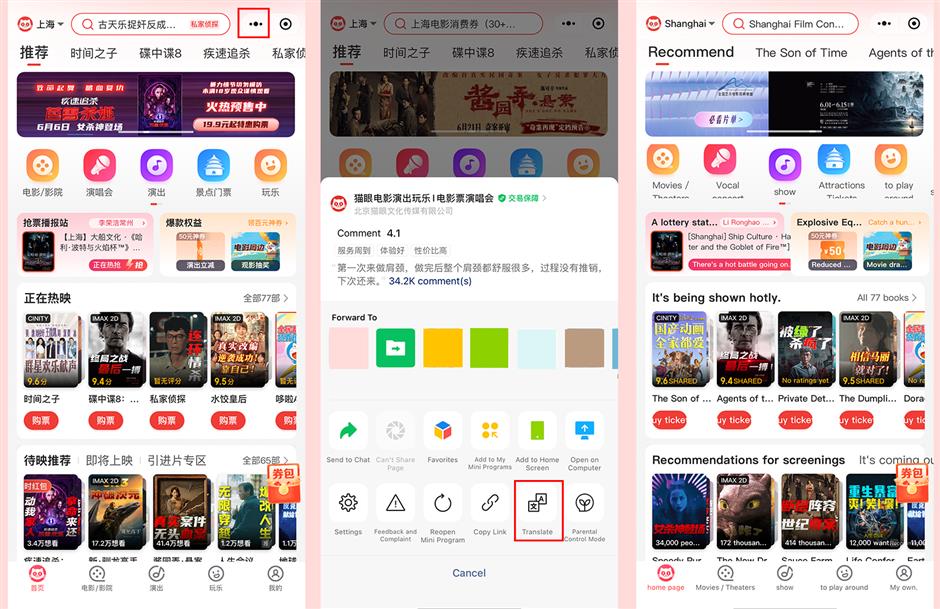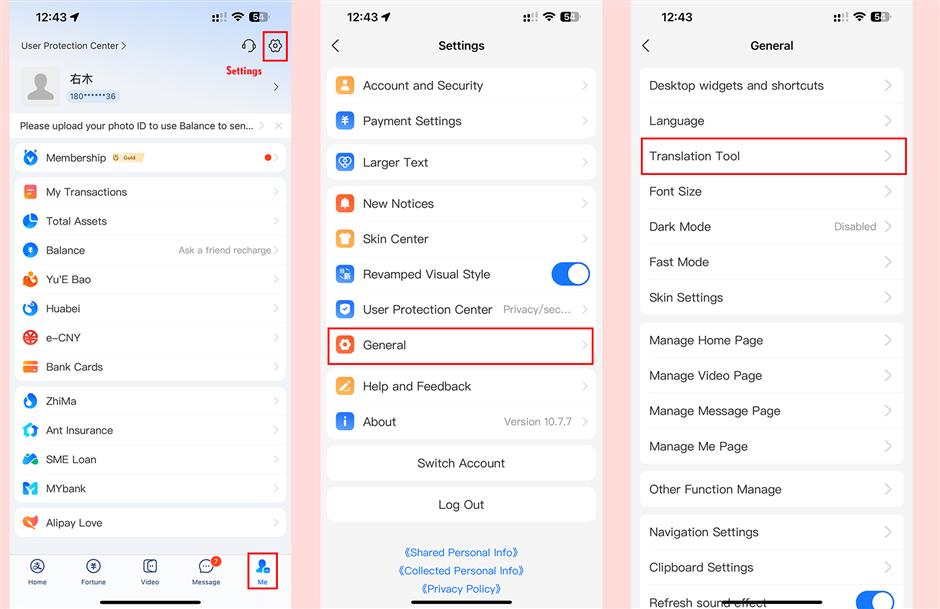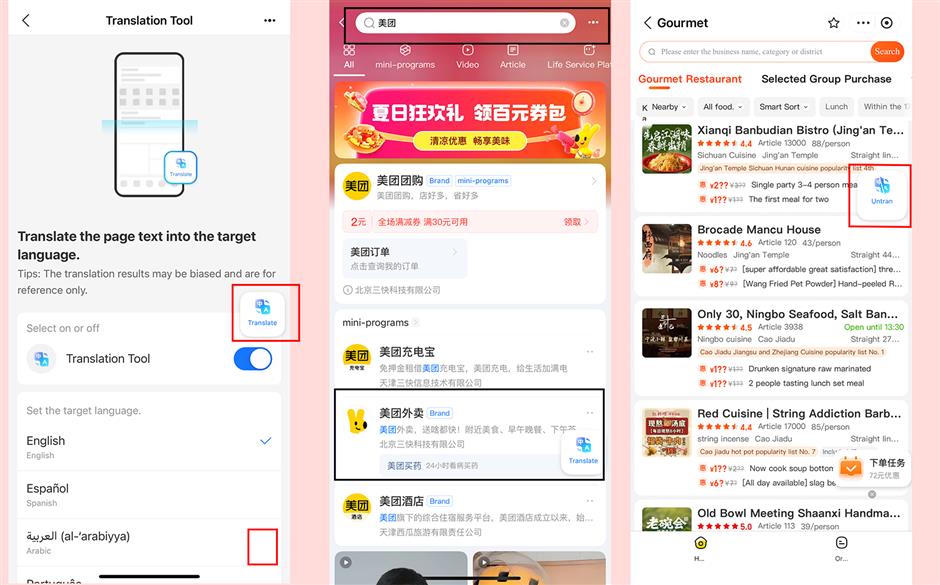Mini-Programs Guide (2025): Tickets, Transport & Daily Life
How to use WeChat & Alipay mini-apps for events, metro rides, food, and payments.







🚀 Quick Start Guide
They're lightweight "apps-inside-an-app" that run in WeChat or Alipay—no separate download, < 10 MB, launch in < 1 s.
In WeChat pull down on the Home tab → search bar → type "Metro QR", "Meituan Bike", "Trip.com".
In Alipay tap the search bar → enter "Bus Ride Code", "DiDi Taxi", "Freshippo".
Hunting for concerts? try "大麦演出" or "微信演出票务" — full workflow in the event ticket cheatsheet below.
Mini-apps inherit your phone language; if still Chinese, tap ▸ … ▸ Translate (right-top menu). Translate button only appears after WeChat 8.0.44 / Alipay 10.5.80 (Oct 2024).
Inside the mini-program, tap ☆ or ··· ▸ Add to My Mini-Programs—pins it to the pull-down drawer even without VPN or poor data.
Foreign Visa/Mastercard work if the mini shows a blue merchant QR or uses in-app checkout. Look for a blue merchant QR; personal green QRs require a CNY balance or cash.